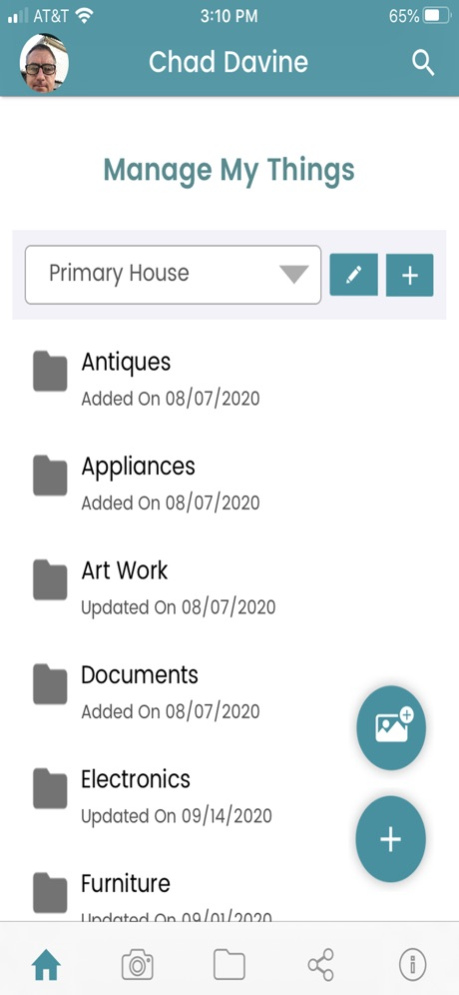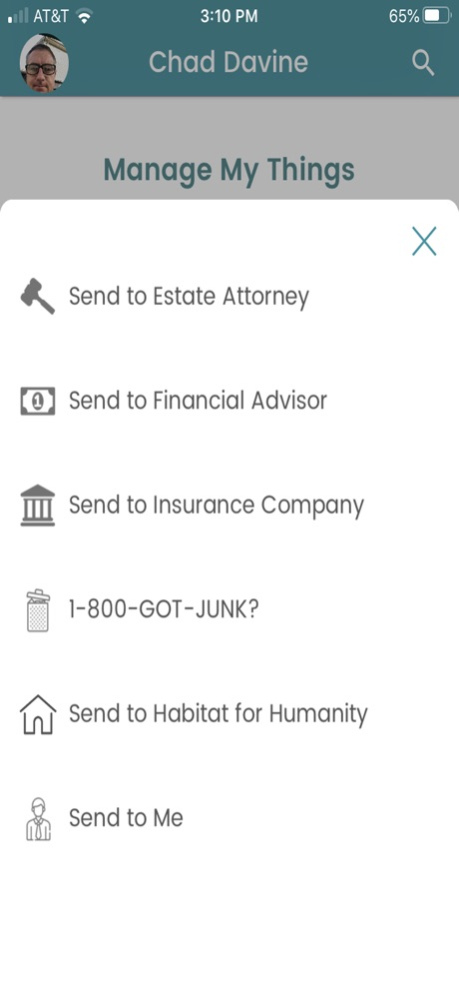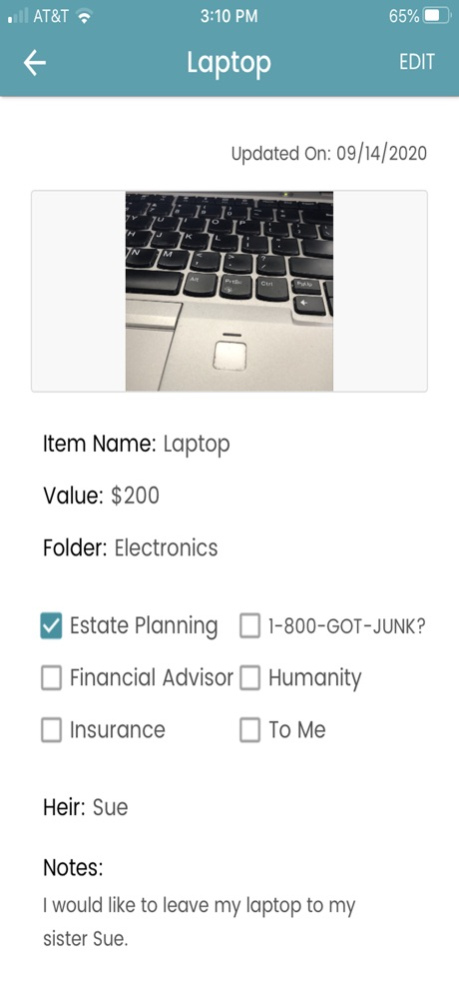Manage My Things 1.1
Continue to app
Free Version
Publisher Description
Manage My Things is a subscription based app ($9.99 per year, auto-renewing). This feature-rich but easy to use photo-based app helps you capture images of all the important things in your home, or that of your aging parents. The app helps you to organize each "thing" by category, it quizzes you for details such as which heir gets what or what each thing is worth. The app produces PDF inventory reports and sends them to whomever you select to help you complete an estate plan, ensure your things are properly insured, donate your hard goods to charity or dispose of anything unwanted. The app has a simple "batch" feature for capturing multiple images at once when time is short. A "Resolution" folder to isolate items in an estate that may have triggered family conflict. You have the ability to add more homes, boats, storage units or any place else you have things too manage. Data is stored locally within the app and a secure back-up is included in the annual subscription. Please see our Terms of Use here: https://managemythings.com/privacy-policy/
Nov 12, 2020
Version 1.1
Minor bug fixes.
About Manage My Things
Manage My Things is a free app for iOS published in the Food & Drink list of apps, part of Home & Hobby.
The company that develops Manage My Things is My Things LLC. The latest version released by its developer is 1.1.
To install Manage My Things on your iOS device, just click the green Continue To App button above to start the installation process. The app is listed on our website since 2020-11-12 and was downloaded 0 times. We have already checked if the download link is safe, however for your own protection we recommend that you scan the downloaded app with your antivirus. Your antivirus may detect the Manage My Things as malware if the download link is broken.
How to install Manage My Things on your iOS device:
- Click on the Continue To App button on our website. This will redirect you to the App Store.
- Once the Manage My Things is shown in the iTunes listing of your iOS device, you can start its download and installation. Tap on the GET button to the right of the app to start downloading it.
- If you are not logged-in the iOS appstore app, you'll be prompted for your your Apple ID and/or password.
- After Manage My Things is downloaded, you'll see an INSTALL button to the right. Tap on it to start the actual installation of the iOS app.
- Once installation is finished you can tap on the OPEN button to start it. Its icon will also be added to your device home screen.